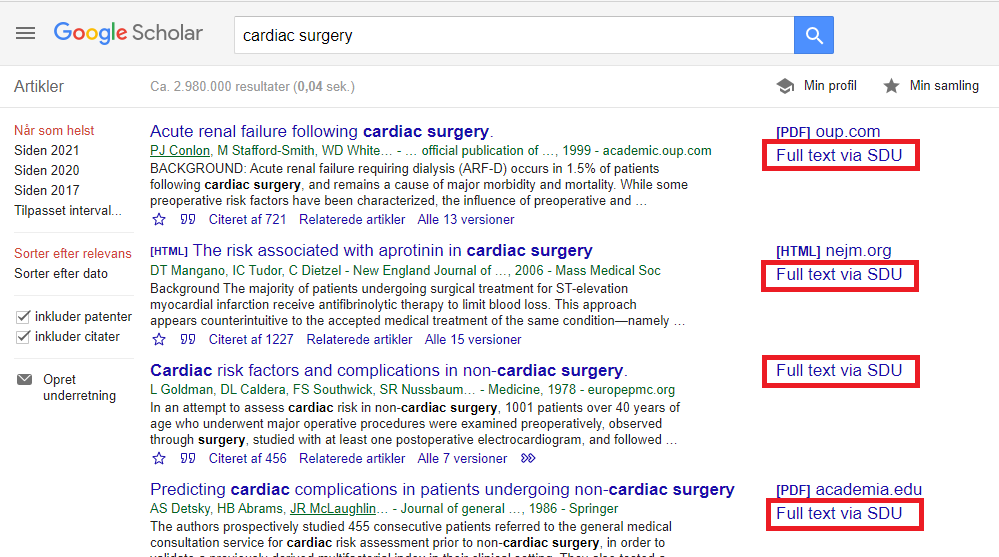Settings in Google Scholar
Via Google Scholar you can also access the licenced resources from the library. You will still need your SDU credentials to get access.
In order to see the accessible links, you will need to adjust some settings in Google Scholar.
Follow below:
- In Google Scholar (https://scholar.google.com/) click on the three lines in the top left corner.
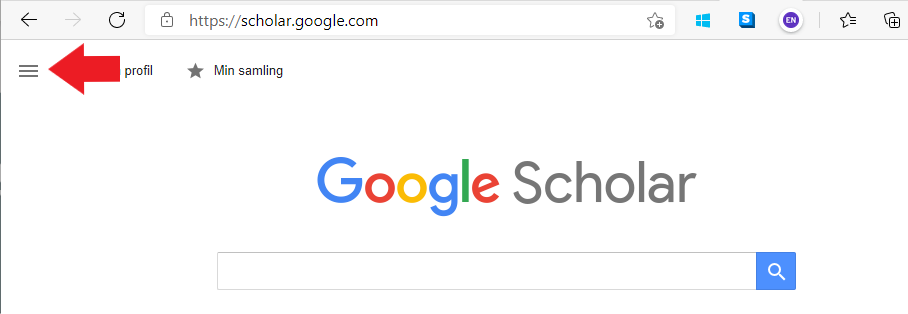
- Look at the screenshot below:
- In the settings: choose "Library Links".
- Type ”Syddansk” in the search field, search and mark the box ”University of Souhtern Denmark – Syddansk Universitet – Full text via SDU”.
- Press ”Save”.
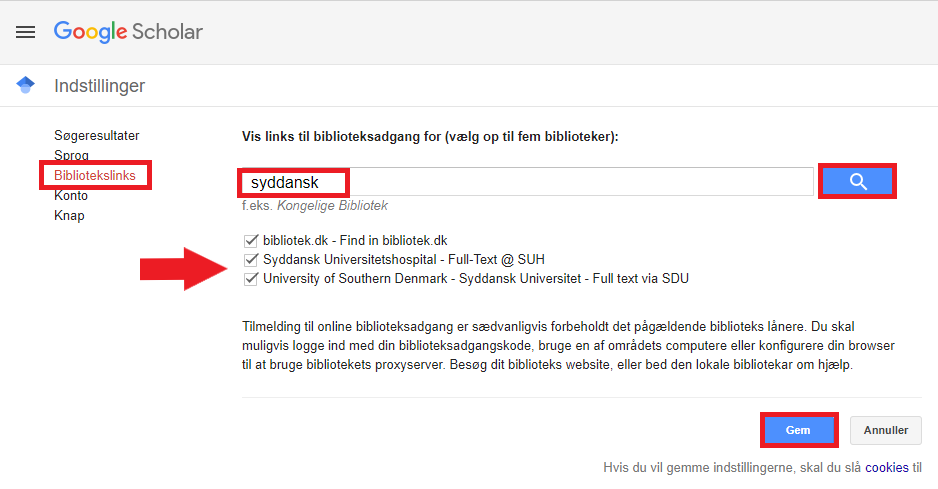
- Now you can see the "Full Text via SDU"-links on the right side, when searching in Google Scholar.