SDU have data processing agreements on all software available to you.
Software
Autodesk
Autodesk gives you access to design software, creative tools and learning tools such as AutoCAD, Inventor and Revit.
Where can I download Autodesk?
You can download it from this website by using your SDU-account.
Do you need IT-support?
If you experience any trouble when downloading the software, then don't hesitate to contact SDU IT on servicedesk@sdu.dk.
ChemDraw
ChemDraw is a software used to draw molecules or molecular structures. The Department of Physics, Chemistry and Pharmacy has made a site licence for Chemdraw. Contact Christian Brandt to get access.
Colourbox
Colourbox is a platform, where you can get access to pictures, videos, and illustrations, that are great on web or print. You can only download 30 pictures pr. month. Remember! You have to credit Colourbox in the byline, beneath the ressource, when you have used pictures or videos in assignments, web, or print.
Where can I download pictures from Colourbox?
You can download it from its website. The access code that you have to use, can be found through this link.
Do you need IT-support? Har du brug for IT-support?
If you experience any trouble when trying to download pictures or videos from Colourbox, then don't hesitate to contact SDU IT on servicedesk@sdu.dk.
Endnote
Endnote is a software that can help you write your references correctly in your assignments, as well as create a clear reference list.
Where can I download Endnote?
You can download Endnote on sw.sdu.dk. If you need an introduction on how to use the software, the library at SDU have free courses on how to use it here.
Do you need IT-support?
If you experience any trouble when downloading Endnote, then don't hesitate to contact SDU IT on servicedesk@sdu.dk.
Logger Pro
Logger Pro is a software that can be used to collect and process data, where different graphs can be made of your data set.
Where can I download Logger Pro?
You can download it from sw.sdu.dk.
Do you need IT-support?
If you experience any trouble when downloading the software, then don't hesitate to contact SDU IT on servicedesk@sdu.dk.
Maple
Maple is a software that can be used to calculate equations and other mathematical problems. In addition, Maple can be used to create graphs based on your calculations.
Where can I download Maple?
You can download it from sw.sdu.dk.
Do you need IT-support?
If you experience any trouble when downloading the software, then don't hesitate to contact SDU IT on servicedesk@sdu.dk.
MATLAB og SimuLink
MATLAB and SimuLink are softwares where you can design systems to build models, where they can be simulated before they are moved to the hardware and implemented.
Where can I download MATLAB og SimuLink?
You can download it from sw.sdu.dk.
Do you need IT-support?
If you experience any trouble when downloading the software, then don't hesitate to contact SDU IT on servicedesk@sdu.dk.
Microsoft Office 365
Microsoft Office 365 is the Office package, where you through SDU get the opportunity to use e.g. Word, Power Point, Excel and OneNote. Please note that when you stop at SDU, your access to the various programs is removed after 90 days. You must therefore ensure that you download all your files before the 90 days are up.
The Office package offered through SDU has limitations regarding add-on programs and additional products that can be integrated into the various products in the Office package. In addition, security settings have been made in SDU's Office package, which means that our package is not as flexible as if you buy a license from Microsoft yourself. Therefore, if you, as a student, need the Office package without our restrictions or security settings, you are then forced to purchase a license from Microsoft Office yourself.
Where can I download the Office package?
You can download it from office.com.
However there are some things you should be aware of during the installation. If you get the message below where the tick mark is automatically set, you must remove the check tick mark in the box "Allow my organization to manage my device" and select "This app only".
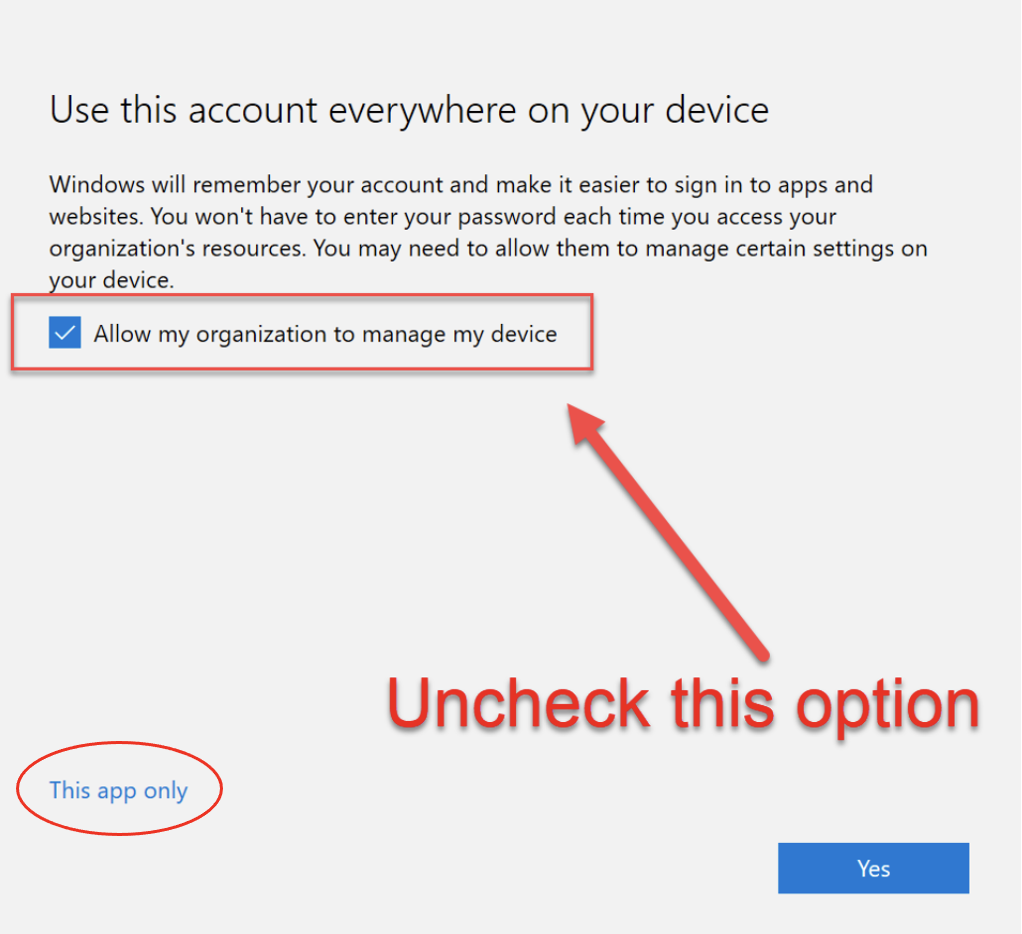
If you do not get the box above but the one below, you must select "This app only".
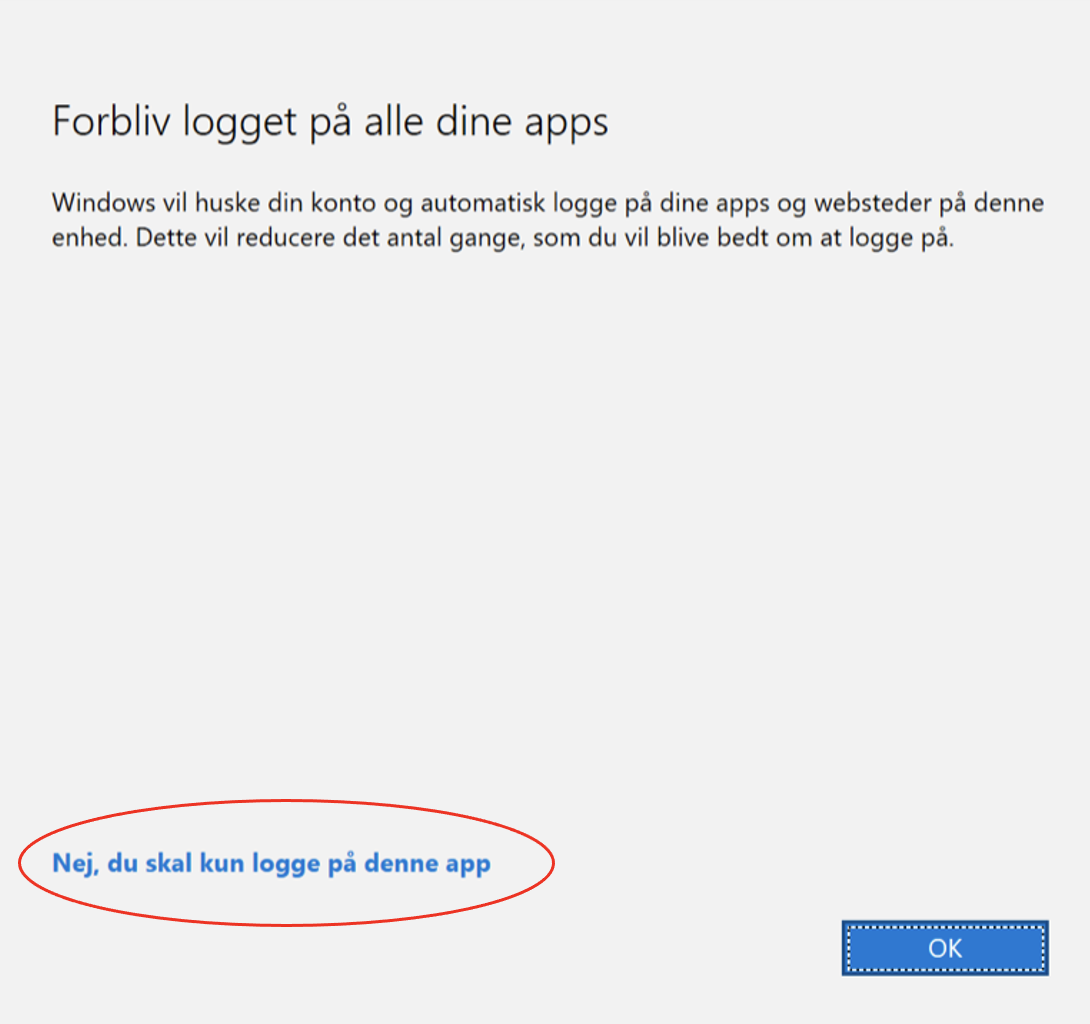
Restrictions on SDU's Office 365 for students
You will have full access to use the Office programs on your computer. However, your OneDrive storage will be limited to a maximum of 25 GB of data (applicable to new students after July 1, 2024). It's recommended that you primarily use OneDrive for the data and documents related to your studies at SDU. If you have a larger amount of private data, consider using other solutions such as private OneDrive, iCloud, or similar services where you can purchase the necessary storage and retain access to your data after completing your studies at SDU.
Do you need IT-support?
If you experience any trouble when downloading it, then don't hesitate to contact SDU IT on service.sdu.dk
Microsoft Azure Develop Tools
SDU offers different development tools that you can use for projects. These are the tools that you can use:
- SQL Server Developer
- Visual Studio
- Windows 10 Education
- Windows Server
- Project Pro
- Visio Pro
Where can I download the different tools?
You have to log on to Azure Education with your SDU-account. Then you will be able to download the different tools.
Do you need IT-support?
If you experience any trouble when downloading the tools, then don't hesitate to contact SDU IT on servicedesk@sdu.dk.
Nvivo
As a student at SDU, you can download the license from Nvivo, which is used to analyze qualitative data sets. You do not have access to Nvivo Collaboration and Transcription through SDU's license. It must be purchased privately.
Where can I download Nvivo?
You can download it from sw.sdu.dk.
Do you need IT-support?
If you experience any trouble when downloading the software, then don't hesitate to contact SDU IT on servicedesk@sdu.dk.
Ordbogen.com
Ordbogen.com is an online dictionary. With our license, you can use the dictionaries: Dansk/Engelsk/Fransk/Svensk/Spansk/Tysk ordbog, and the Den Danske Netordbog.
How do I get access to ordbogen.com?
You can use ordbogen.com from its website. Furthermore, you can download it to your computer, if it is a requirement for your exam. Please use WAYF for login.
Do you need IT-support?
If you experience any trouble when using ordbogen.com, then don't hesitate to contact us on servicedesk@sdu.dk.
JMP
JMP can work with a wide range of data formats, such as text files, Microsoft Excel files, SAS data sets, and ODBC-compatible databases. Like SAS STAT and other statistical programs, JMP offers a number of different statistical tests, especially within graphical presentations.
Where can I download JMP?
You can download the software directly here
Do you need IT-support?
If you experience any trouble when downloading the software, then don't hesitate to contact SDU IT on service.sdu.dk
SAS
SAS offers a comprehensive set of statistical tools as well as design of experiments and statistical quality control in a single package.
Where can I download SAS?
You can download it on sasdownload.dk.
Do you need IT-support?
If you experience any trouble when downloading the software, then don't hesitate to contact SDU IT on service.sdu.dk
SimaPro
SimaPro is a practical, cost-effective and time-saving tool that you can use for your LCAs and EPDs. It is used to make life cycle assessments.
Where can I download SimaPro?
You can download it on sw.sdu.dk.
Do you need IT-support?
If you experience any trouble when downloading the software, then don't hesitate to contact SDU IT on servicedesk@sdu.dk.
SPSS
SPSS is a statistical program which makes it possible to carry out a number of different tests. SPSS is good to use for cross-sectional data, and therefore good to use within relatively simple statistical tests, such as simple t-tests, tests of 2 averages, and ANOVA. In addition, SPSS is also good to use in connection with regression analysis, especially in connection with cross-sectional data.
Where can I download SPSS?
You can download it on sw.sdu.dk.
Do you need IT-support?
If you experience any trouble when downloading the software, then don't hesitate to contact SDU IT on servicedesk@sdu.dk.
SPSS AMOS 26
SPSS AMOS 26 is structural equation modeling (SEM) software that tests relationships between observed and latent variables to quickly test hypotheses and confirm relationships.
Where can I download SPSS AMOS 26?
You can download it on sw.sdu.dk.
Do you need IT-support?
If you experience any trouble when downloading the software, then don't hesitate to contact SDU IT on servicedesk@sdu.dk.
Stata/BE
Stata is a statistics program. Stata can be used for scientific analysis of quantitative data - data handling, basic uni- and bivariate analyzes and linear regression. In addition, the program can be used for more advanced topics such as illustration of the results from interaction models.
Where can I download Stata/BE?
You can download it from sw.sdu.dk.
Here you can also check the requirements for your computer before installation.
Do you need IT-support?
If you experience any trouble when downloading the software, then don't hesitate to contact SDU IT at service.sdu.dk
SurveyXact
SurveyXact can be used to create questionnaire surveys for your assignments or projects at SDU.
How do I get access to SurveyXact?
You can get access through this link.
Do you need IT-support?
If you experience any trouble, when using the software, then don't hesitate to contact SDU IT on servicedesk@sdu.dk.
This software is for students at SDU. As a PhD-student, you are SDU-employee, and you must download your software at software.sdu.dk
