Autumn:
- Timetable, 1st semester (coming later)
- Timetable, 3rd semester (coming later)
Spring:
- Timetable, 2nd semester (coming later)
Assemble your personal timetable
At skemaplan.sdu.dk you can assemble your personal timetable before getting access to the courses in itslearning. It works from late June and mid-December, respectively.
Once you are enrolled in a course, it is easier to get an overview of your timetable in itslearning. Your courses for the autumn semester will be available in itslearning by the beginning of August and your courses for the spring semester will be available by the beginning of January.
How to do it
- Start by selecting the semester for which you wish to see the timetable.
- Select the date period you wish to view.
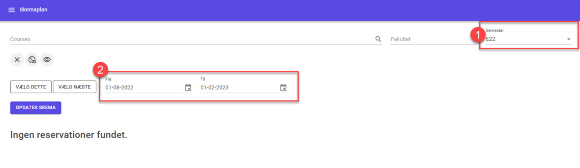
- Search the courses you wish to view and click 'Opdater skema'.
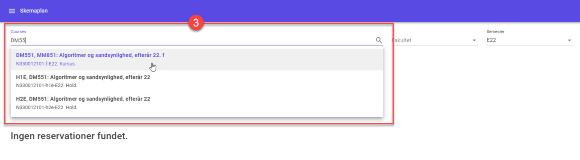
The timetable you assemble at skemaplan.sdu.dk is solely for your own information and has no effect on your course registrations. You can register for courses only in the SDU Student Self-service.
If you have any questions in relation to your timetable, please contact Timetable Scheduler Lone Møland Munch at studieservice-ko@sdu.dk.